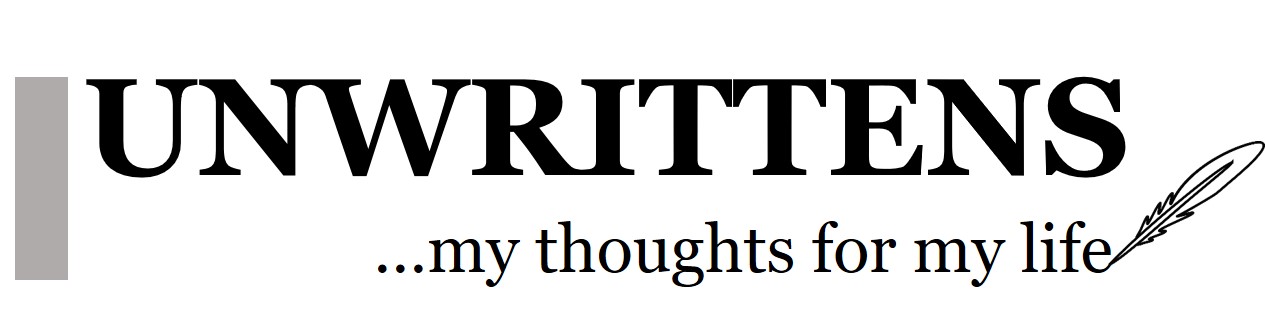Here Maps by Nokia is the best free offline navigation and maps app
Navigation and Maps is one of the key features in any smartphone today. Although we can debate how often we should be relying on it, it is one of my most used features. In my family I know peoples who cannot survive without Navigation or GPS even for their routine commute and we often debate about improving our understanding of maps, at least of our surrounding and the area that we live in and drive by every day. In general, we are now more and more relying on it to get us to anywhere that is not our everyday destination (Home/Office/Supermarket). There are a number of great apps available, but Google Maps and Navigation is the king of all. It is not a coincidence since it is the best navigation app out there and is most reliable and user-friendly. Attempt by Apple to create a competitive product for iOS platform has not yet as successful as they had hoped for indicating that it takes a significant time, effort, and expertise to create a mature and reliable navigation app. There is no shortcut.
Let me first discuss few things about Google Maps. It is the best for sure. Below are key points that favor the Google Map and Navigation:
-
It really works reliably and will take you to your destination for sure.
-
It has a ton of information that no one else has.
-
It has a very good in-route updates for traffics and alternative route feature that will suggest better or alternative route while you are already driving on your selected route.
-
The app is loved and used by probably millions of people everyday that strengthen it’s ability to predict and increases the information Google has every second.
-
It really doesn’t consume as much data as you might think. In a normal month, I get by with 500Mb cellular data (Excludes WiFi) on the phone that I primarily use for Emails and Navigation and few messages on WhatsApp.
So if the Google Map is really the best app, why do I need another app? Below are key points that made me keep an eye on alternative app:
-
I may run out of the data on the trip that will leave me stranded somewhere without any idea where to go (As I travel unknown places/routes). Not only it will cost me in time but is also a safety issue since I travel with family. Sometimes my wife is traveling alone with limited data to new places and I do not want her to be stranded at an unknown location without knowing the way home back.
-
Other way around. Sometimes, I do not have network and therefore no access to the data to re-route to my destination of interest if it has changed or simply I need to get navigation up but no cellular network to get it going!
-
Sometimes I travel internationally and I have no maps or internet or cellular service active immediately. My phone is always with me so handy map on the phone can be very useful.
Now that we know pros and cons of Google Maps and Navigation, the question is that which alternative navigation and maps app that I can keep installed on my phone all the times?
There are many free navigation apps in the android. I will not go into the details of each and review them as you can easily find specific reviews on the web. Some of them are Nokia Here Maps, Waze Community GPS, TomTom GPS Navigation, MapQuest, NavFree USA etc. Each app has unique strengths and weaknesses. Some also have limited capability for a free app and if you need full, you need to pay for it. After going through few apps and using them, I have concluded that Here Maps by Nokia is simply best of all for completely free. It is the second best choice you can have and can easily be your first choice. It will definitely need some getting used to.
Here Maps by Nokia
Here Maps by Nokia is around for a very long time and is a really matured application. Although Nokia is not a very popular brand in the United States, It is highly respected around the world. It has built its reputation on it’s extremely durable and dependable cell phones- well before the rise of Apple and Google in the cellphone industry. Many folks discuss that Apple should/ might acquire Here Maps to compete with Google as basically Nokia is not doing great in its mobile business anymore and might just sell Here Maps. Whatever happens in the business side is of no interest for me here except that I do want Here Maps to be available free for me on Android and Windows Phone.
One reason for my familiarity and love to Here Maps is because I used it on my wife’s Lumia Phones that I basically bought to use it as offline navigation that just works and can work anywhere. In fact, Here Maps was a reason I bought and tried out Windows Phone that my family uses to date as a primary phone. I will not go into Windows Phone today as its topic for some other time. But, when I show that Here Maps is now available to Android, I was delighted and got it set on my Android instantly. No brainer.
Key points that I like about Here Maps are summarized below:
-
It really works. I can count on it to get me to my destination.
-
It can work 100% offline once you setup and get maps that you need.
-
You can precisely and only download the maps that you need. It will save a lot of extra space on your phone. For example, I downloaded maps for about ten US states that I travel and is around me. That way, I do not need to save entire US maps on my phone all the time. If I will need to travel some new places, I will get a specific map that I need and I will be good to go.
-
It has really quick re-routing. If you miss an exit, it will calculate a new route in almost no time. It’s probably because it has the entire route map pre-downloaded! I will even say that in general, it is the fastest navigation and maps app I have used.
-
Has most features from Google Maps and some more – Speed Limit Warning and Avoid Toll are two my favorite.
-
The user interface is very responsive and Application has not ever crashed on me yet. I have to admit that Google Map has crashed several times and sometimes it has even crashed my phone. I had to pull over to get the thing going as I drive on unknown roads.
Here are few things that I dislike about Here Maps:
-
Here Maps insist on taking U-turn too much when I do not take intended exit. Google somehow has figured out how to avoid/ minimize U-turns when you do not take intended exit. Sometimes, I already know the better route but Here Maps will stick to the U-turn. It’s most irritating behavior of the application and I hope it gets better. I suspect that Google Maps application is more intelligently written compared to the Here Maps. I am not sure, but it is possible that Here Maps might improve after long enough use that it learns better routes.
-
Google Maps and Here Maps might show different routes for the same destination. I have found that Google Maps routes to be better or the one that I will use more frequently. Again, it might be because Google knows me for a long time while Here Maps doesn’t. To note that Here Maps does still a great job and will definitely take you to the destination but probably with little less smartly.
-
Of course, Here Maps doesn’t have the power of the information that Google has. It will be noticeable when you search for a destination in the maps. If you know the address, you will have no issues, though.
Overall, I think the issues are just because of it being a different app and not really the fault of Nokia. Here Map is already mature and keeps getting even better. Here Maps is a must have navigation app even if you are using Google Navigation. Here Maps is the one app that really wants to keep handy, specifically whenever my family or I travel new places. Although it will need some getting used to, I am convinced that Here Maps is the best free offline maps and navigation app out there and is available on all popular devices- Android via Play Store, iOS via iTunes, and usually pre-installed on Windows Phone).